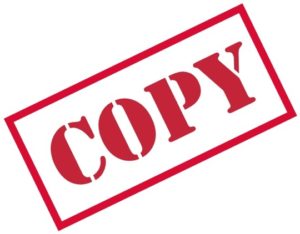 Copy can come in a variety of forms. Sometimes it’s buried in an email from an agent. Sometimes a pay-to-play site makes you copy the copy with your mouse and then paste into something useful on your computer. And then there’s long stuff, like elearning or video game sides. These can come in formats oh so handy for the client, and oh so UNhandy for you, like in a spreadsheet! Ugh.
Copy can come in a variety of forms. Sometimes it’s buried in an email from an agent. Sometimes a pay-to-play site makes you copy the copy with your mouse and then paste into something useful on your computer. And then there’s long stuff, like elearning or video game sides. These can come in formats oh so handy for the client, and oh so UNhandy for you, like in a spreadsheet! Ugh.
The copy can not only tell you what the client wants you to say, it can also tell you (with help from your word processor) tell HOW MUCH they want you to say, via a word count. That in turn influences how much you want to CHARGE! Yet, that word count can be hard to figure out when copy is spread out in a few dozen spreadsheet cells.
In the end, it’s all about your workflow. What do you do, day in and day out, with those audio processing tasks that you must do? You know, the steps you need to do to get from casting your eyes on the copy for the first time, to submitting the finished audition or gig.
The answer varies a bit by genre and by what you need to deliver. But remember, the format of the words and how hard they are to read could slow you down and even interfere with your performance. So find a way to copy/paste and display the words you need to say in a way that makes your eyeballs and brain happy.
Maybe that’s as simple as printing a bit of copy on a piece of paper. Maybe that involves converting the copy to say, a pdf file, that then moving it to your iPad or other tablet. Either way there are costs and equipment and skills involved. So what’s easiest for you? What can you afford to do?
One thing I learned recently for audiobooks has some application to other genres. Somebody figured out that a line of copy that’s 39 characters wide is just the right length for you eye to scan and the brain to absorb easily.
So I now convert the books I narrate into word processing files that are 39 characters wide (more or less). I bump up the size of the type and the spacing between lines. Then I convert the word file into a pdf file and put that on my iPad. Yes, the result is a really long document, but the finger workout I get moving the copy on the iPad screen is a small price to pay for the dramatic reduction in my misreads! That means a lot fewer pickups. And all of that means less time spent in post production. And it also means deadlines met and happier eyes!
So, make sure copy isn’t a problem. Set it up the way that works best for you: clear away the static so you can make your VO “music.”
Oh, and be sure you can MARK your copy, whether it’s in print or on a screen. You may need to cue yourself to pull off changing reads. And in live sessions, you’ll need to remember AND follow directions you get!